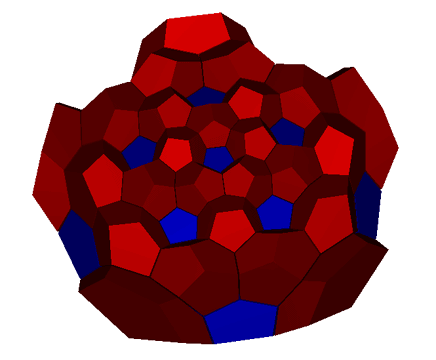120-Cell Feature NotesHere are some quick feature notes. This is not the full list of features, more just a list of items that may not be directly obvious from UI.
Mouse DraggingDragging the mouse with the left button down will rotate the puzzle in 3D. Dragging the mouse with the right button down will zoom in and out.
Rotating the 120-CellClick on any the buttons in the lower right hand corner to start a rotation. Clicking on the left or right side of buttons affects the rotation direction. The rotation will be in the plane of the two labeled axes (from the directly clicked axis towards the second axis). Click the same rotation twice to stop rotating the 120-cell.
SymmetriesThere are 4 options on the symmetries tab. The meaning of the checkboxes and colors vary depending on which option you pick. The 120-cell has so much symmetry it can be thought of as organized in many different ways. I recommend this paper for a more in depth explanation than I give below (Note: you don't have to read the Mathematica code portions to get good information from it. I particularly recommend the section "Other Properties of the 120-cell" on page 15). (1) Rings: This option considers the 120-cell to be composed of 12 separate rings of 10 cells each. (2) Layers: This option considers the 120-cell to be composed of 9 layers.
Layers 1 and 9 represent 2 "antipodal" cells. Layers 6,7, and 8 are just like 2,3, and 4 in reverse, and the 5th layer is in the middle, on an equatorial 2-sphere. (3) Tori This option considers the 120-cell to be composed of 2 solid tori of 60 cells each. Note the first 6 rings of the first option make up the first torus and the second 6 rings make up the second torus (so in a way, this option is simply a convenient way to color 6 rings at a time). (4) 4-cube cells This option considers the 120-cell to be composed of 8 groups of 13 cells and 1 group of 16 cells. Each of the first 8 groups is centered in the 8 cells of a hypercube. The remaining 16 fill in the gaps and are located at the vertices of the hypercube. Checkbox 9 represents the single group of 16 cells. Checkbox 10 will show an outline of the hypercube defining these groups.
|
Are there symmetries of the 120-cell you know about but don't see here?
Please let me know so I can improve this!
Send suggestions or comments to roice "at" gravitation3d.com.
Back to 120-Cell Page